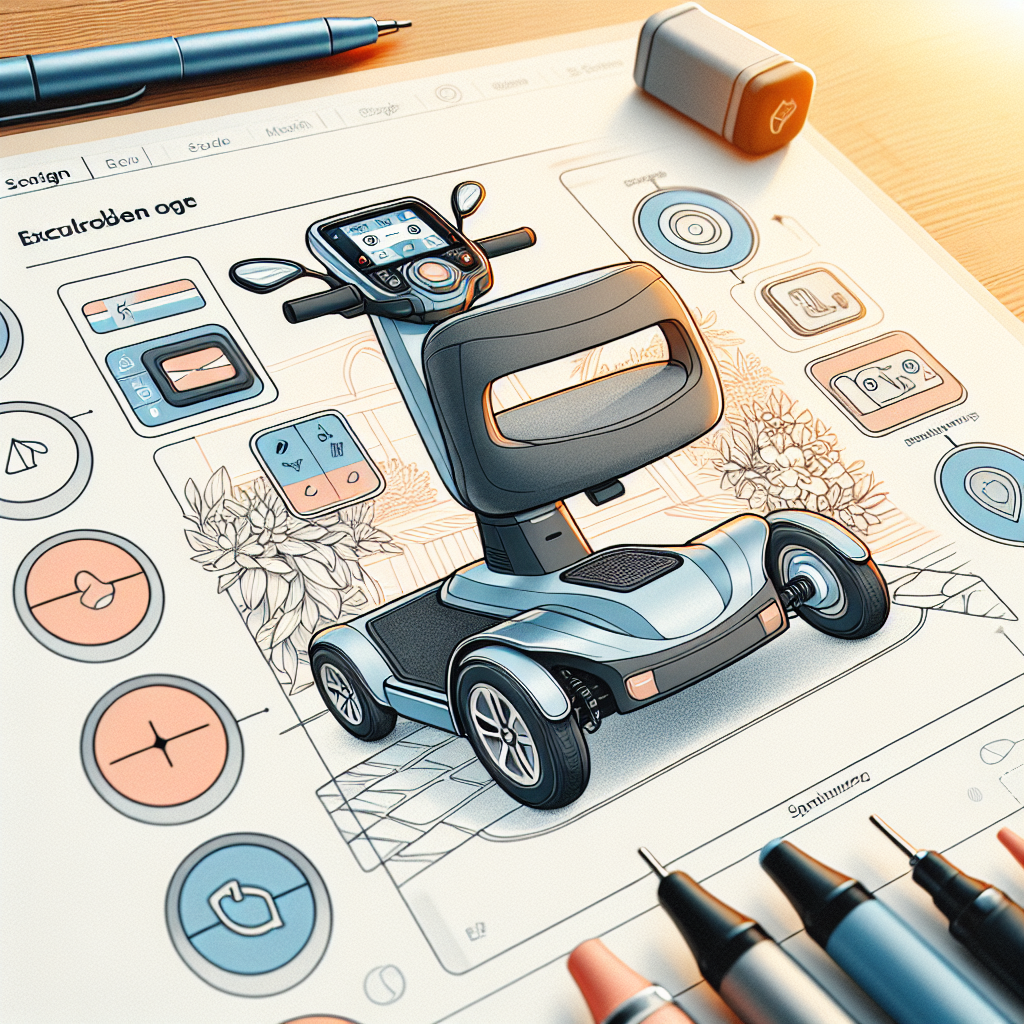Are you tired of struggling with complicated control panels on your mobility scooter? We understand how frustrating it can be to navigate through a maze of buttons and switches. That’s why we want to introduce you to a game-changer – mobility scooters with a user-friendly control panel. These scooters are designed with simplicity in mind, making it easier than ever for you to take control of your mobility and regain your independence. Say goodbye to confusion and hello to effortless navigation with these user-friendly scooters.
Benefits of a User-friendly Control Panel
Improved accessibility for users
A user-friendly control panel on a mobility scooter can greatly improve accessibility for users. With intuitive controls and clear displays, individuals with limited mobility or dexterity can easily operate the scooter without assistance. This promotes independence and allows users to navigate their surroundings with confidence. A well-designed control panel ensures that individuals of all abilities can enjoy the benefits of a mobility scooter without feeling overwhelmed or frustrated.
Simplified operation of the mobility scooter
A user-friendly control panel simplifies the operation of the mobility scooter. It eliminates the need for complex instructions or multiple buttons, streamlining the user experience. This makes the scooter easier to understand and operate, especially for those who are new to using mobility aids. By reducing the learning curve, individuals can quickly become familiar with the controls and start using the scooter with ease.
Reduced risk of user errors
A control panel that is user-friendly helps to minimize the risk of user errors. By providing clear and intuitive controls, individuals are less likely to make mistakes or accidental adjustments that could compromise their safety. User-friendly control panels often include features such as lockout buttons or speed limit settings, ensuring that the scooter operates within safe parameters. This reduces the likelihood of accidents or unintentional misuse of the mobility scooter.
Features to Look for in a User-friendly Control Panel
Intuitive and clear display
A user-friendly control panel should feature an intuitive and clear display. This means that the information and settings should be easily understandable at a glance. The display should provide clear visuals and labels for functions such as speed control, battery life, and indicator lights. Additionally, the display should be bright enough to be visible in various lighting conditions, ensuring that users can easily monitor their scooter’s status.
Ergonomic design
Another important feature to look for in a user-friendly control panel is an ergonomic design. The controls should be positioned in a way that is comfortable and easy to reach for users of different heights and physical capabilities. The buttons or levers should have a tactile feel and require minimal effort to operate. Additionally, the control panel should be designed with materials that are non-slip and easy to grip, further enhancing usability and safety.
Customizable settings and preferences
A user-friendly control panel should offer customizable settings and preferences. This allows individuals to personalize their scooter’s operation to best suit their needs. Adjustable settings such as speed limits, acceleration sensitivity, and braking levels ensure that users have control over their scooter’s performance and feel. By accommodating individual preferences, a user-friendly control panel enhances user satisfaction and comfort.
Control Panel Options for Mobility Scooters
Tiller-based control panels
Tiller-based control panels are a popular option for mobility scooters. The tiller is a vertical handlebar located at the front of the scooter, which houses the control panel. Tiller-based control panels typically feature a display panel with buttons or switches for controlling speed, lighting, and other scooter functions. The advantage of tiller-based control panels is that they are easily accessible and visible to the user while operating the scooter.
Dashboard-style control panels
Dashboard-style control panels are another option for mobility scooters. These panels are typically positioned in front of the user, with the display and controls resembling those found on a car dashboard. Dashboard-style control panels offer a more familiar and ergonomic layout for individuals who are used to driving vehicles. They often feature larger displays and additional information, such as odometer readings or trip information.
Joystick control panels
Joystick control panels provide a unique and user-friendly option for individuals with limited hand dexterity. Instead of traditional buttons or levers, these control panels use a joystick-like controller for steering and maneuvering the scooter. Joystick control panels are typically positioned near the armrests and can be operated with minimal effort. This design allows users to navigate the scooter using a single hand or even with their chin, providing maximum accessibility for individuals with mobility limitations.
Comparison of Popular Mobility Scooter Brands
Brand A: Control Panel Features and Usability
Brand A offers a user-friendly control panel that prioritizes simplicity and ease of use. The control panel features a clear and intuitive display, with large, easy-to-read buttons. Users can easily adjust speed, turn on/off various functions, and monitor battery life at a glance. Brand A’s control panel is designed with an ergonomic layout, ensuring that users can comfortably reach and operate the controls. Overall, Brand A’s control panel offers a user-friendly experience, especially for individuals new to mobility scooters.
Brand B: Control Panel Features and Usability
Brand B’s control panel boasts advanced features and customization options. The control panel includes a high-resolution display that provides detailed information about speed, distance traveled, and remaining battery life. Additionally, Brand B offers customizable settings for acceleration, braking, and speed limits, allowing users to fine-tune the scooter’s performance according to their preference. While the control panel may require some initial familiarization, it offers a comprehensive and user-friendly experience for individuals seeking more control over their mobility scooter.
Brand C: Control Panel Features and Usability
Brand C’s control panel offers a balance between simplicity and advanced features. The control panel features a clear and intuitive display, with essential functions easily accessible through well-labeled buttons. Brand C also includes basic customization options, such as speed limit adjustments. The focus of Brand C’s control panel is on ease of use and reliability, making it a user-friendly choice for individuals who prioritize simplicity and straightforward operation.
Testing and Reviews of User-friendly Control Panels
Evaluation criteria for user-friendly control panels
When evaluating user-friendly control panels, several criteria are taken into consideration. These criteria include the clarity and intuitiveness of the display, the ease of reach and operation of the controls, and the availability of customizable settings. Additionally, factors such as durability, ergonomics, and overall user satisfaction play a role in assessing the user-friendliness of control panels.
User feedback and testimonials
User feedback and testimonials provide valuable insights into the user-friendliness of control panels. Users can share their experiences with specific control panels, highlighting what they liked or found challenging. This feedback can shed light on aspects such as ease of use, comfort, and overall satisfaction. Manufacturers can use this feedback to make improvements and enhance the user-friendliness of their control panels.
Expert opinions and ratings
Expert opinions and ratings from mobility scooter professionals and industry experts contribute to the evaluation of user-friendly control panels. These experts assess factors such as design, functionality, and ergonomics. Their expertise and knowledge help identify control panels that prioritize user-friendliness and offer an optimal user experience. Expert opinions and ratings are valuable resources for individuals looking for reliable information before making a purchase.
Maintenance and Troubleshooting for Control Panels
Cleaning and care instructions for control panels
To ensure the longevity and optimal functionality of control panels, regular cleaning and care are necessary. Control panels should be wiped down with a soft, non-abrasive cloth to remove dust and smudges. Avoid using harsh chemicals or abrasive cleaners that could damage the display or controls. It is also important to follow the manufacturer’s specific cleaning instructions to prevent any damage to the control panel.
Common issues and troubleshooting tips
Common issues with control panels can arise from factors such as electrical malfunctions, loose connections, or physical damage. If the control panel becomes unresponsive or displays errors, the first step is to check the scooter’s battery and ensure it is adequately charged. If issues persist, it is recommended to consult the manufacturer’s troubleshooting guide or contact customer support for assistance. They can provide specific troubleshooting steps or arrange for repairs if necessary.
Contacting customer support for control panel problems
In cases where troubleshooting efforts are unsuccessful or control panel problems persist, it is important to contact the customer support of the mobility scooter manufacturer. They have trained professionals who can provide further guidance and assistance. Customer support can help diagnose the issue, offer solutions, or arrange for repairs or replacements if needed. Having access to reliable customer support ensures that users can maintain the functionality and user-friendliness of their control panel.
Future Developments and Innovations
Advancements in control panel technology
As technology continues to evolve, control panel technology for mobility scooters is also advancing. Future developments may include touchscreens, enhanced display resolutions, and improved connectivity options. These advancements aim to further enhance the user-friendliness of control panels by providing more intuitive interfaces and easier access to information.
Integration with smart devices and apps
Integration with smart devices and apps is another exciting future development for control panels. This allows users to connect their mobility scooters to smartphones or tablets, providing additional functionality and features. For example, users may be able to access navigation tools, track their scooter’s performance, or receive alerts and reminders through a dedicated app. This integration further enhances the user experience and convenience of using a mobility scooter.
Voice control and gesture recognition
Voice control and gesture recognition technologies hold the potential to revolutionize control panels for mobility scooters. Instead of physical buttons or touchscreens, users may be able to operate their scooters through voice commands or simple gestures. This eliminates the need for manual dexterity or visual interaction, making control panels even more accessible and user-friendly, especially for individuals with limited mobility or visual impairments.
Considerations for Purchasing a Mobility Scooter with a User-friendly Control Panel
Assessing individual mobility needs and preferences
When purchasing a mobility scooter with a user-friendly control panel, it is crucial to assess individual mobility needs and preferences. Consider factors such as the user’s physical capabilities, the intended use of the scooter, and any specific requirements or limitations. By understanding these factors, individuals can identify control panel features that best cater to their unique needs, ensuring a user-friendly experience.
Budget considerations
Budget considerations are also important when purchasing a mobility scooter with a user-friendly control panel. Different brands and models may offer varying levels of features and functionality, which can impact the price range. It is essential to research and compare options, weighing the desired features against the available budget. Finding a balance between affordability and user-friendliness is crucial to make an informed purchasing decision.
Warranty and support options
Before finalizing a purchase, it is essential to review the warranty and support options offered by the mobility scooter manufacturer. User-friendly control panels should be backed by reliable warranties and accessible customer support. This ensures that users have the necessary resources to address any issues that may arise during the scooter’s lifetime. Long-term peace of mind and assistance are vital in maintaining the user-friendliness and functionality of the control panel.
Conclusion
A user-friendly control panel is a significant feature to consider when purchasing a mobility scooter. It improves accessibility, simplifies operation, and reduces the risk of user errors. Key features of a user-friendly control panel include intuitive displays, ergonomic designs, and customizable settings. Different control panel options are available, such as tiller-based, dashboard-style, and joystick control panels. It is helpful to compare popular mobility scooter brands and their respective control panel features and usability.
Testing and reviews, including user feedback, testimonials, and expert opinions, provide valuable insights into the user-friendliness of control panels. Proper maintenance and troubleshooting are crucial to ensure the longevity and optimal functioning of the control panel. The future of control panel technology holds advancements such as touchscreens, integration with smart devices and apps, and voice control and gesture recognition. When purchasing a mobility scooter with a user-friendly control panel, it is essential to assess individual mobility needs and budget considerations, and consider warranty and support options. Overall, a user-friendly control panel enhances the overall experience and independence of mobility scooter users.